ProfileMemory is the central brain behind your user profiles. It’s a smart, self-contained component that listens to a user’s conversation history and builds a detailed, searchable profile from it. Think of it as a helpful assistant that remembers all the important details about a user for you.
At its core, ProfileMemory uses advanced language models to intelligently extract and organize profile information. It stores this data, along with searchable vector embeddings, in a database. This allows for super-fast, high-quality searches that go beyond simple keywords.
How It Works
The magic ofProfileMemory lies in its ability to:
- Ingest messages: It takes in new messages and learns from them, continuously updating a user’s profile.
- Consolidate and simplify: To keep profiles accurate and easy to manage, it intelligently combines similar information and removes redundant entries.
- Search efficiently: It allows you to perform semantic searches, which find relevant information even if the exact words aren’t used.
- Cache for speed: It keeps frequently used profiles handy in a cache so you get faster results when you need them.
ProfileMemory Methods
Here’s a breakdown of the key methods you’ll use to interact with ProfileMemory.
1. Lifecycle Methods
startup()
What it does: This is the first method you’ll call. It gets ProfileMemory up and running by initializing all the necessary resources, like the database connection pool.
cleanup()
What it does: This method gracefully shuts down the ProfileMemory instance by closing resources, like the database connection pool, when you’re finished.
2. Ingestion and Automatic Update
add_persona_message()
What it does: This is the core ingestion method. You send it a message, and ProfileMemory adds it to the user’s conversation history. Periodically (after a set number of messages, defined by _update_interval), it will use these new messages to automatically update and consolidate the user’s profile.
| Parameter | Type | Default | Description |
|---|---|---|---|
content | str | The message content (required). | |
metadata | dict[str, str] | None | Optional metadata for the message (e.g., who said it). |
isolations | dict | None | A dictionary for data isolation. |
user_id | str | "" | The ID of the user. |
bool - A boolean indicating whether the asynchronous profile consolidation process was triggered and awaited.
3. CRUD Operations
get_user_profile()
What it does: This method retrieves a user’s entire profile. For better performance, it first checks a cache before looking up the data in the database.
| Parameter | Type | Default | Description |
|---|---|---|---|
user_id | str | The ID of the user whose profile you want to retrieve. | |
isolations | dict | None | A dictionary for data isolation, allowing you to get a specific subset of the profile. |
add_new_profile()
What it does: Use this method to manually add a new piece of information (a “feature”) to a user’s profile. This is useful for adding foundational information that isn’t learned from a conversation.
| Parameter | Type | Default | Description |
|---|---|---|---|
user_id | str | The ID of the user. | |
feature | str | The name of the profile feature (e.g., “hobbies”). | |
value | str | The value for the feature (e.g., “hiking”). | |
tag | str | A category for the feature (e.g., “leisure”). | |
metadata | dict[str, str] | None | Additional metadata for the entry. |
isolations | dict | None | A dictionary for data isolation. |
citations | list[int] | None | A list of message IDs that are sources for this feature. |
delete_user_profile()
What it does: Deletes an entire user profile.
| Parameter | Type | Default | Description |
|---|---|---|---|
user_id | str | The ID of the user whose profile will be deleted. | |
isolations | dict | None | A dictionary for data isolation. |
delete_user_profile_feature()
What it does: Deletes a specific feature from a user’s profile, optionally targeted by a specific value.
| Parameter | Type | Default | Description |
|---|---|---|---|
user_id | str | The ID of the user. | |
feature | str | The profile feature to delete. | |
tag | str | The tag of the feature to delete. | |
value | str | None | The specific value to delete. If None, all values for that feature and tag are deleted. |
isolations | dict | None | A dictionary for data isolation. |
delete_all()
What it does: Use this method with caution! It completely wipes all user profiles from the database and clears the cache. This is typically used for development and testing.
4. Search and Filtering
semantic_search()
What it does: This powerful method allows you to search a user’s profile for specific information. It’s a “semantic” search, which means it understands the meaning of your query, not just the exact words.
| Parameter | Type | Default | Description |
|---|---|---|---|
query | str | The search query string (e.g., “Where does the user live?”). | |
k | int | 1_000_000 | The maximum number of results to retrieve from the database. |
min_cos | float | -1.0 | The minimum cosine similarity score to consider. |
max_range | float | 2.0 | The maximum range (max-min similarity) for the result filter. |
max_std | float | 1.0 | The maximum standard deviation for the result filter. |
isolations | dict | None | A dictionary for data isolation. |
user_id | str | "" | The ID of the user you are searching. |
list[Any] - A list of matching profile entries, filtered by similarity scores.
get_large_profile_sections()
What it does: Retrieves groups of profile entries (sections) that share the same feature and tag and exceed a specific count threshold. This is primarily used internally to identify profile sections that are large enough to require consolidation (deduplication) by the Language Model.
| Parameter | Type | Default | Description |
|---|---|---|---|
user_id | str | The ID of the user. | |
thresh | int | 5 | The minimum number of entries for a section to be considered “large.” |
isolations | dict | None | A dictionary for data isolation. |
list[list[dict[str, Any]]] - A list of large profile sections, where each section is a list of profile entries.